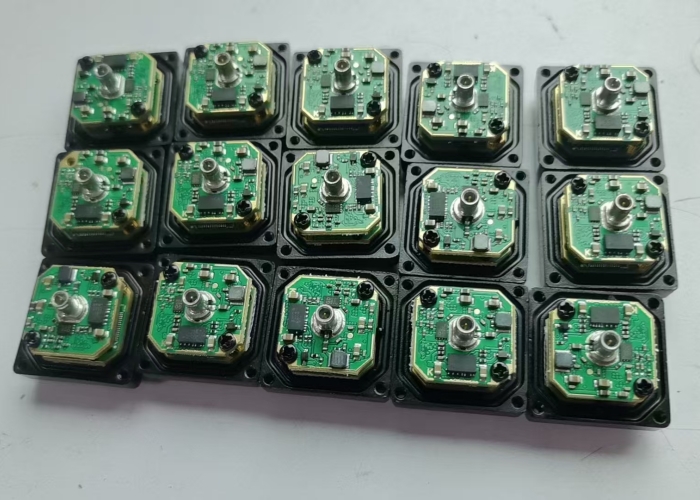This reference table categorizes known issues with the Ford F-150’s LVDS (Low Voltage Differential Signaling) backup camera system into four main areas: hardware, signal transmission, software, and environmental conditions, along with diagnostic tips and solutions.
1. Hardware Failures
| Issue Type | Symptoms | Root Causes | Troubleshooting Tips |
|---|---|---|---|
| Camera Unit Damage | – Black screen – Static noise, color blotches – Foggy image | – Seal failure – Physical impact – Component aging (LEDs, capacitors) | – Check rubber seals and grommets – Replace damaged units – Inspect CMOS moisture |
| LVDS Cable Faults | – Flickering or lag – Image delay >2 sec – Loss on bumps | – Oxidized Fakra connectors – Cable shielding damage – Loose terminals | – Use shielded twisted-pair cables – Check connectors at tailgate/body junction |

2. Signal Transmission Issues
| Issue Type | Symptoms | Root Causes | Technical Notes |
|---|---|---|---|
| Electromagnetic Interference (EMI) | – Horizontal lines – Pixelation – Sync loss with radio | – ABS/ignition EMI – Shielding failure – CMRR limit exceeded (>60 dB) | – Route cables away from EMI sources – Ensure shielding is intact |
| Protocol Incompatibility | – Inverted/distorted image – No image after update | – Non-OEM resolution mismatch – Clock channel error | – Use OEM camera resolution (typically 1920×1080) – Verify sync/clock lines |

3. Software/System Issues
| Issue Type | Symptoms | Root Causes | Diagnostic Tips |
|---|---|---|---|
| System Compatibility | – Delay when shifting to reverse – Guide lines missing | – SYNC+ firmware mismatch – CAN bus latency/loss | – Use Ford IDS – Check for DTCs like B1425 (voltage), U0100 (CAN) |
| Image Processing Errors | – Misaligned guide lines – Over/underexposed image | – Lost calibration – ISP (image signal processor) fault | – Recalibrate camera – Replace ISP module if needed |

4. Environmental Impact
| Issue Type | Symptoms | Root Causes | Prevention/Mitigation Tips |
|---|---|---|---|
| Extreme Temperatures | – Blank image below -20°C – Mosaic at >40°C | – CMOS noise at high temps – Cold capacitors – Vibration cracks | – Use industrial-grade camera (-30°C ~ 70°C) – Inspect for cracked soldering |
| Contamination & Aging | – Mud/snow blocking view – Yellowed lens | – UV exposure – Lens aging or dirt buildup | – Install removable lens covers – Clean with deionized water, avoid alcohol |
5. Troubleshooting & Maintenance
| Step/Check | Beschreibung |
|---|---|
| Check Fuse | F150 backup camera fuse is usually F32 (driver-side fuse box) |
| Verify Voltage | Supply voltage should be 12.5–14.5V when ignition is ON |
| Component Swap | Use a known-good camera to eliminate wiring/head unit issues |
| Use OEM Parts | LVDS cable should be 100 ±10Ω impedance shielded |
| Calibrate Correctly | Use Ford VSM alignment board to keep angle error under 0.5° |
| Inspect for Moisture | Blurred images in rain may indicate lens water or mud buildup |
| Highway Vibration Check | If issues occur at speed, inspect underbody harness clip looseness |
✅ Summary Recommendations
- Protect and secure tailgate harnesses against motion and water ingress
- Regularly clean the camera lens with non-abrasive, alcohol-free solutions
- Use diagnostic tools (like Ford IDS) to accurately identify fault codes
- Only use OEM cameras and parts for system compatibility
- Seek professional calibration after replacement or repair